Sarah let herself into her father’s home, carrying several packages she had found in his mailbox.
Her father asked, “What did you bring me?”
Sarah frowned. “I found these in your mailbox. Have you been ordering from Sweepstakes, Inc? You know that stuff is junk, right?”
Her father shook his head. “Nope, not me.” He pointed at a pile of boxes in the corner of the living room. ‘But they keep sending me stuff and I don’t know why.”
Sarah set down the boxes on the designated pile. She reached for the largest one and opened the invoice attached. Sarah gasped. “Dad, this place says you owe them over $600 for the 21 items you purchased. What the heck?”
He shrugged. “I’m telling you, I didn’t order anything. Just send it all back. They keep emailing me but it’s almost impossible to delete their messages. I had to push all sorts of buttons to get rid of them. And while you’re at it, can you look at my computer? It keeps locking me out. Says I’m entering the wrong password.” He harrumphed. “How is that possible? I’ve had the same password for years. Like I would forget it. I’m not some feeble-minded old fart. Heck, I’m pretty sharp for 71.”
Sarah walked over to her father’s laptop and turned it on. When the start-up screen popped up, she entered the log-in information. Instantly, a pop-up message said 125 email messages were waiting. Sarah went into the email program and began to scroll through the messages. The majority were advertisements from vendors selling useless products, including Sweepstakes, Inc. She clicked on one message from the company and went through it. The advertisement did require a reader to go through to the end to enter their sweepstakes, however, at any point you could agree to order the featured product, be instantly entered, and exit out. Obviously, her father had been confused by the advertisement.
Then Sarah pulled out the invoice from Sweepstakes, Inc. and called their toll-free number. Sarah learned that her father had been ordering from the company for several months in response to online solicitations. However, given the amount of money he owed, his account had been suspended.
When Sarah disconnected the call, her father pointed at the computer. “Did you get that piece of junk to work? I’m tired of wrestling with it. Maybe I need a new one.”
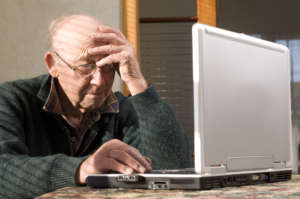
When people who are familiar with computers and smart phones begin having problems operating them, experts say it’s time to pay attention. Increased difficulty using electronic devices could be an early sign of dementia. Forgetting passwords, difficulty navigating websites and search engines, getting locked out of accounts, and forgetting how to access or use certain applications, such as email or social networking sites, can be indicative of cognitive decline, a common symptom of dementia. That indicator can occur well before other more classic symptoms, such as misplacing items or memory loss.
Given that 73 percent of adults 65 and older used the Internet in 2019, according to the Pew Research Center, that indicator alone is significant. The number of senior users of computers and smart phones has increased dramatically since 2010. That should make it easier to detect a change in abilities among the majority of older adults.
Once problems using technology occur, it is important to consult with a medical professional to determine whether it is indeed an early sign of dementia. If the onset of dementia is confirmed, it may become necessary to ensure that the older adult can continue to utilize electronic devices safely. Protecting personal and financial information online becomes a priority. Among the steps that should be considered:
- Block online access to financial accounts, such as banks, stocks and bonds, and retirement accounts. This can be done by changing authorized users or passwords, or deleting the program or app.
- Monitor use of social networking sites, such as Facebook. Scammers tend to target seniors on such sites. It may be prudent to monitor friend requests. This limits who can communicate with the user. In some cases, it may be best to delete accounts altogether.
- Delete problematic apps and programs on cell phones and computers. When certain apps and programs cause frustration or anger, it may intensify the symptoms of dementia. It may be wise to remove those apps or programs from all electronic devices.
- Reinforce messages about not giving out social security and credit card numbers to strangers. Constantly remind seniors the importance of protecting their personal information.
- Get the device user’s permission to manage computer usage remotely. For example, GoToMyPC permits third parties—such as family members–to access desktops and reset passwords, monitor email, limit access to social networking and other questionable sites, and monitor purchases. However, it is important to seek the permission of the user before accessing their system. Failure to do so could be a crime.
- Install parental control apps and programs on cell phones and computers, limiting access to certain sites or the Internet as a whole.
- Switch from open-ended to stored value credit cards, which limit access to a designated amount of money. It may also be necessary to alert credit bureaus not to open accounts in on behalf of a seniors.
- In extreme situations, it may be necessary to remove or shut down electronic devices altogether.
Experts say problems with operating electronic devices is likely to occur earlier than other symptoms of dementia. For that reason, recognition of the problem and acting on it quickly leads to earlier and in some cases, more successful treatment.
It also avoids problems with persistent vendors and other predators that target vulnerable seniors online or by phone.
[Ad] Are you a resident of Walnut Creek or the greater East Bay needing help with your estate plan? At Absolute Trust Counsel, your family’s safety is our number one priority. We understand how complicated it can be to know if you’re making the right legacy planning decisions, which is why we’re here to make things easier. Schedule a free discovery call, and let’s talk about how we can help build the right plan for you and your family. Or, if you have a question about the content in this blog, please feel free to get in touch with us by calling 925.943.2740 or sending an email to Info@AbsoluteTrustCounsel.com.
A person with special needs has their own unique needs, and their estate plan should reflect that, but it can come with its fair share of challenges that must be carefully thought out. By visiting https://absolutetrustcounsel.com/special-needs-tools/, you’ll find various tools, tips, and information to help protect and support the person with special needs for years to come.
